Why any of the free domain in dot tk, when you are informed that the free domain is available, is saying "not available"? You may have been facing this problem to get free domain from freenom.com. If so, here is the solution:
First of all, you have to know that it might be a technical problem in .tk which is also known as freemon website. We hope, it will be solved in future.
To get free domain from .tk website, follow this simple steps:
Step 1:
Open google.com and type dot tk to open freenom (.tk) website. Click the first one shown in search. It will drive you to .tk website.
Step 2:
Type the domain name which you want and click on Check Availability. It will show you that the domain name you desired is available or not. It will show which of the free domain name are available.
You can click here: http://www.dot.tk/en/index.html?lang=en
Step: 3
If your free domain with .tk or .ml or .cf etc are shown available, then you need to go to search section. In the search section, you need to add .tk/.ml/ .others which you want with your desired free domain. Then click on Check Availability.
You can direct go to https://www.freenom.com/en/index.html?lang=en as well. Both are same.
Step 4:
It is done that your desired free domain name is shown Selected with Checkout option. Then Click on Continue.
Step 5:
Further step of getting free domain is simple. Choose domain for period of free which is up to 12 months. If you want more than 12 months, you have to pay.
Now, if you are new user, you need to register by providing your details. Once you finish the registration process, you can access other services of freenom. Also, you can get more free domain names with your registered ID.





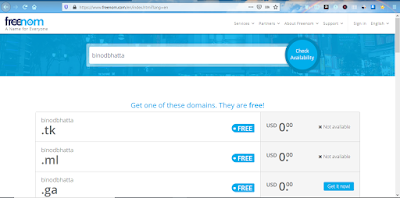









0 Comments
Please do not put any spam links in the comment.