When we write blog post and upload images, sometimes the uploaded images in blogger do not show. Why the uploaded images in blogger are not showing? Here, I found the reason of not showing images in blog posts.
One day, when I tried to write other posts after complete writing of 15 blog posts, I could not see previously uploaded images in my posts by viewing blog.
I became socked and I tried to find the problems and solutions. I did search in google, YouTube but I could not get a clear idea to sort it out. However, some unclear ideas I could get by searching in the internet.
Through my efforts in finding out problem and possible solutions, I knew some possible reasons of not displaying images in blog posts. Possible reason of not showing images might be:
2) Problem of size/ pixel of images
3) Lack of storage for image library in google photos archive.
To sort out the problems, I did the following things.
First
I tried to find out whether the images are copyright. I found no such copyright images uploaded because I had created images by designing and using snipping tool as well. I tried to upload copyright free images. But the problem remained intact.
I did analyze the possible things to do for sorting out the problem. I tried to re-upload images but it became in vain. When I upload any images, it showed same problem. When upload complete, images were disappeared. Then I went to google archive and deleted some images. It might have freed up spaces in archive folder. Then it started to show images after upload.
I again analyzed that it may not be the solution for long time. So, I decided to store images in google by creating an album and uploaded those all images there.
Second
I went through one by one posts and find out which of the images uploaded are not showing. Then I collected all related images in a folder within my computer which I had uploaded.
Then, I did create an album in google photos with a name related to Blogging (blog posts images). In that newly created album in google photo, I did upload all images.
Then I went through each blog posts and deleted one by one images from each blogs which was not showing as shown below.




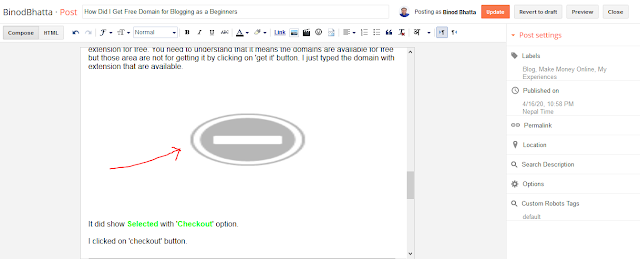




0 Comments
Please do not put any spam links in the comment.